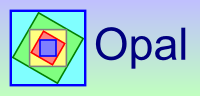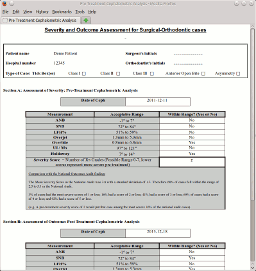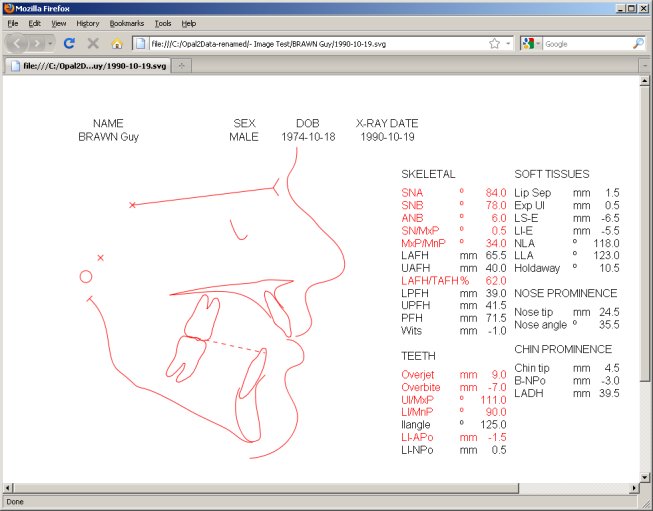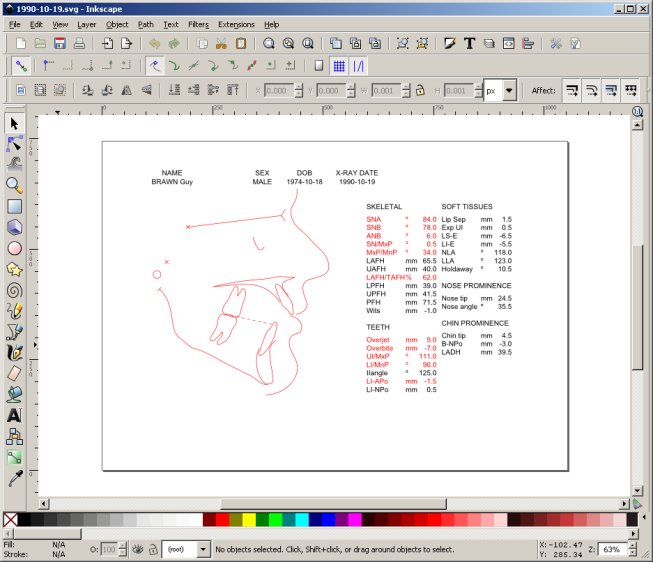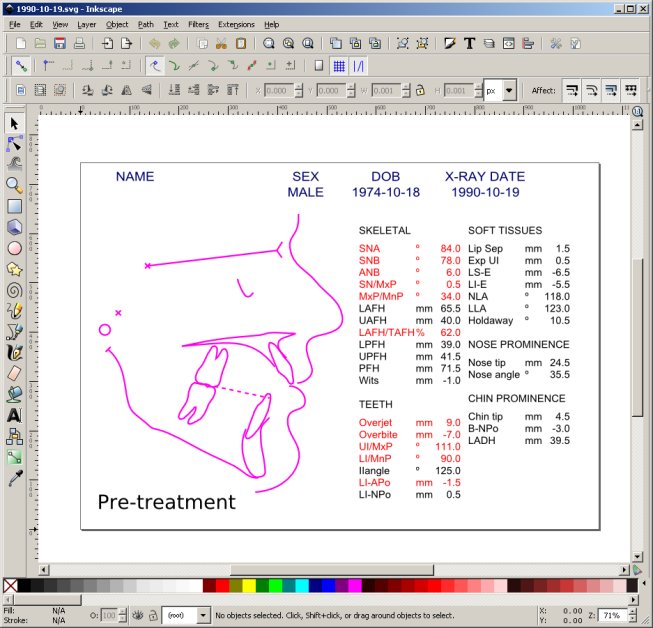Outcome assessment in surgical/orthodontic cases
Did you know that OPAL contains a rapid means of performing cephalometric outcome audit for this important group of patients. You are encouraged to look at and use this tool for all your orthognathic patients. As with all audit tools and outcome measures, it only tells part of the story, but it is useful and good to have as part of your clinical records.
To generate a partially completed form, highlight one or two x-ray tracings in a patient folder, then select File > New > Surgical Orthodontic Analysis.